How to Add an Ad Insertion to a Contract
https://embed.app.guidde.com/playbooks/hHB8zYRfnaBWcxJyXQPCvF
This guide will walk you through the process of adding an ad insertion to a contract by submitting a support ticket in ARC.
Go to citylifestylehq.com
1. Why add in an ad insertion?
Adding an ad insertion into a contract helps publishers meet client needs, fix issues, or offer extra value. This could be for a missed ad, bonus exposure, or part of a promotion. Insertions can be priced at any amount, even $0, as long as they align with the advertiser’s goals and are added before the monthly ad deadline. Flexibility with insertions strengthens relationships and keeps the magazine on schedule.
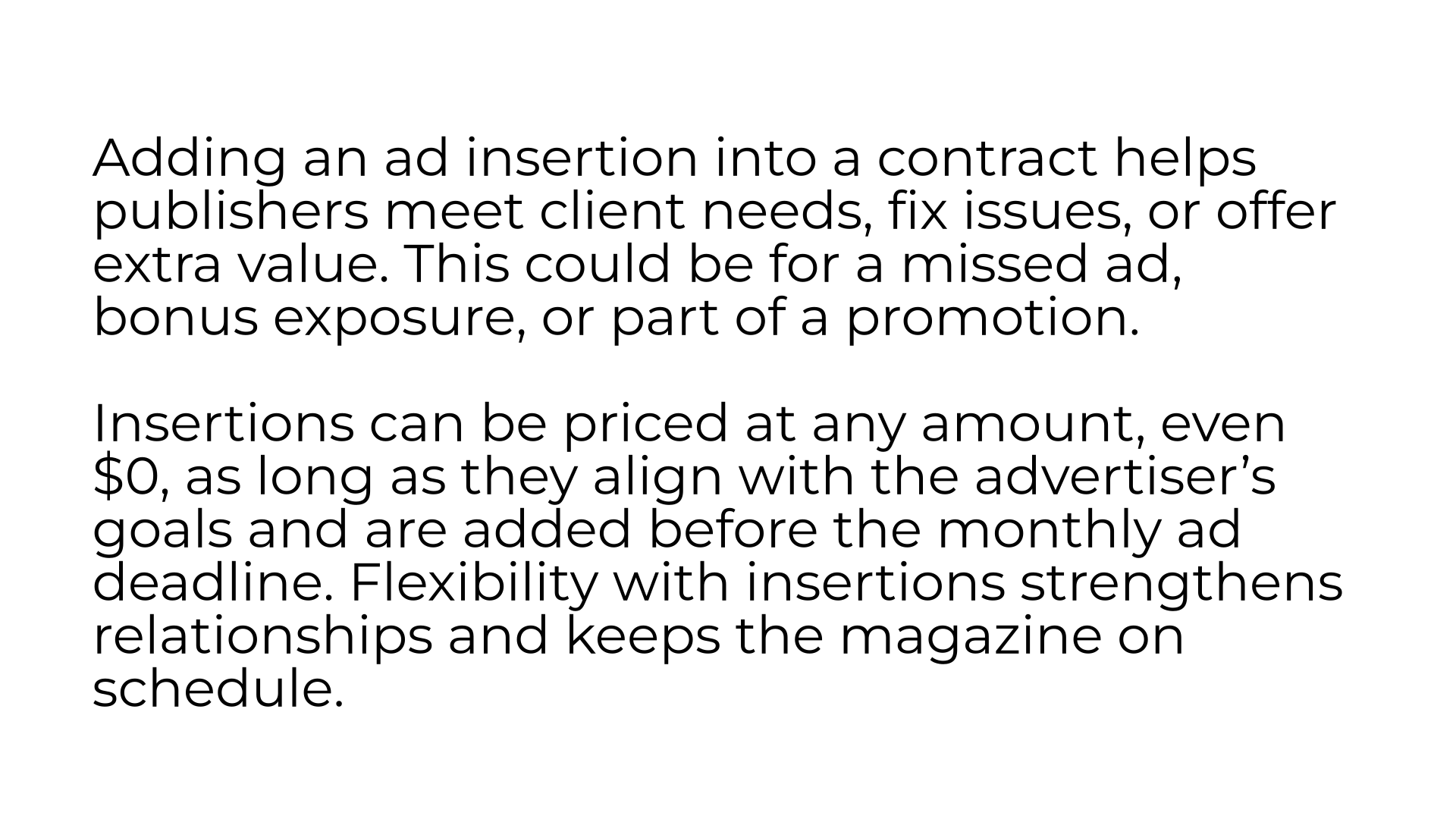
2. Click the ?
In ARC click the question mark logo in the top right corner to begin submitting a ticket.

3. Select a category
Select the category related to your request.
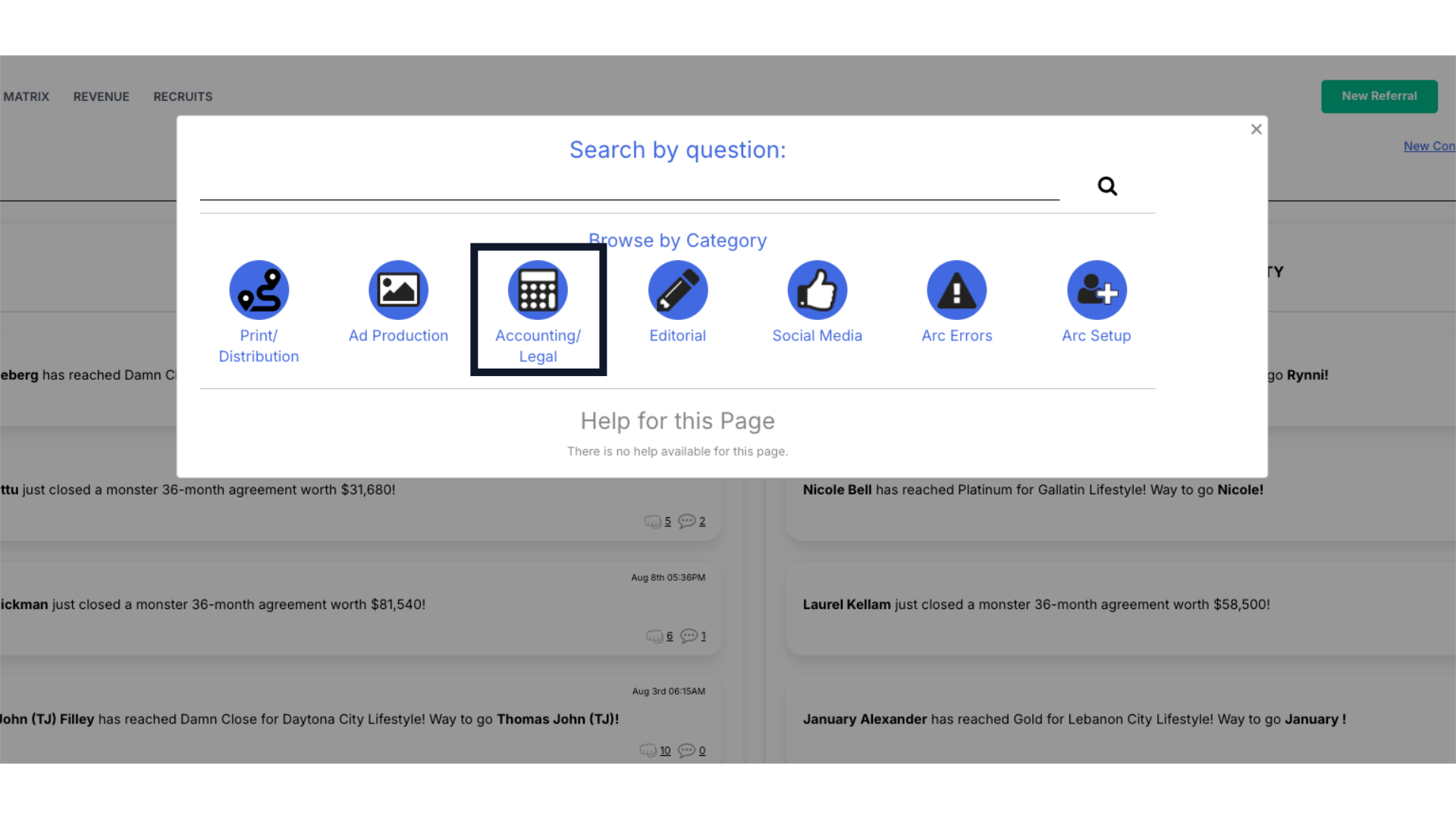
4. Click "Still unsure? Contact us here." to submit a National Support ticket
Scroll to the bottom to submit a support ticket.
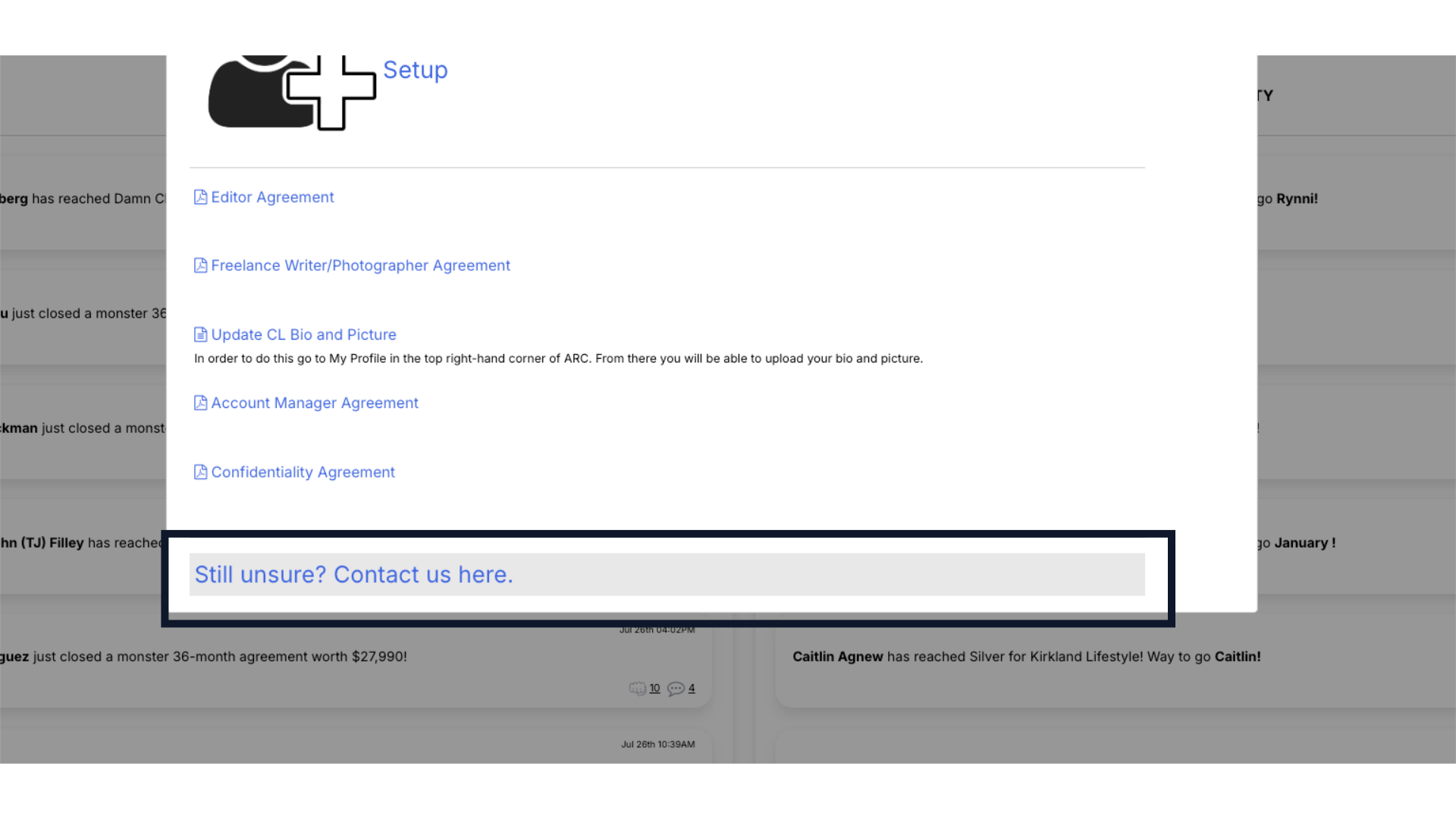
5. At the top of the Beacon, click "Ask"
The National Support beacon will populate. Click "Ask" at the top of the beacon to begin submitting a support ticket.
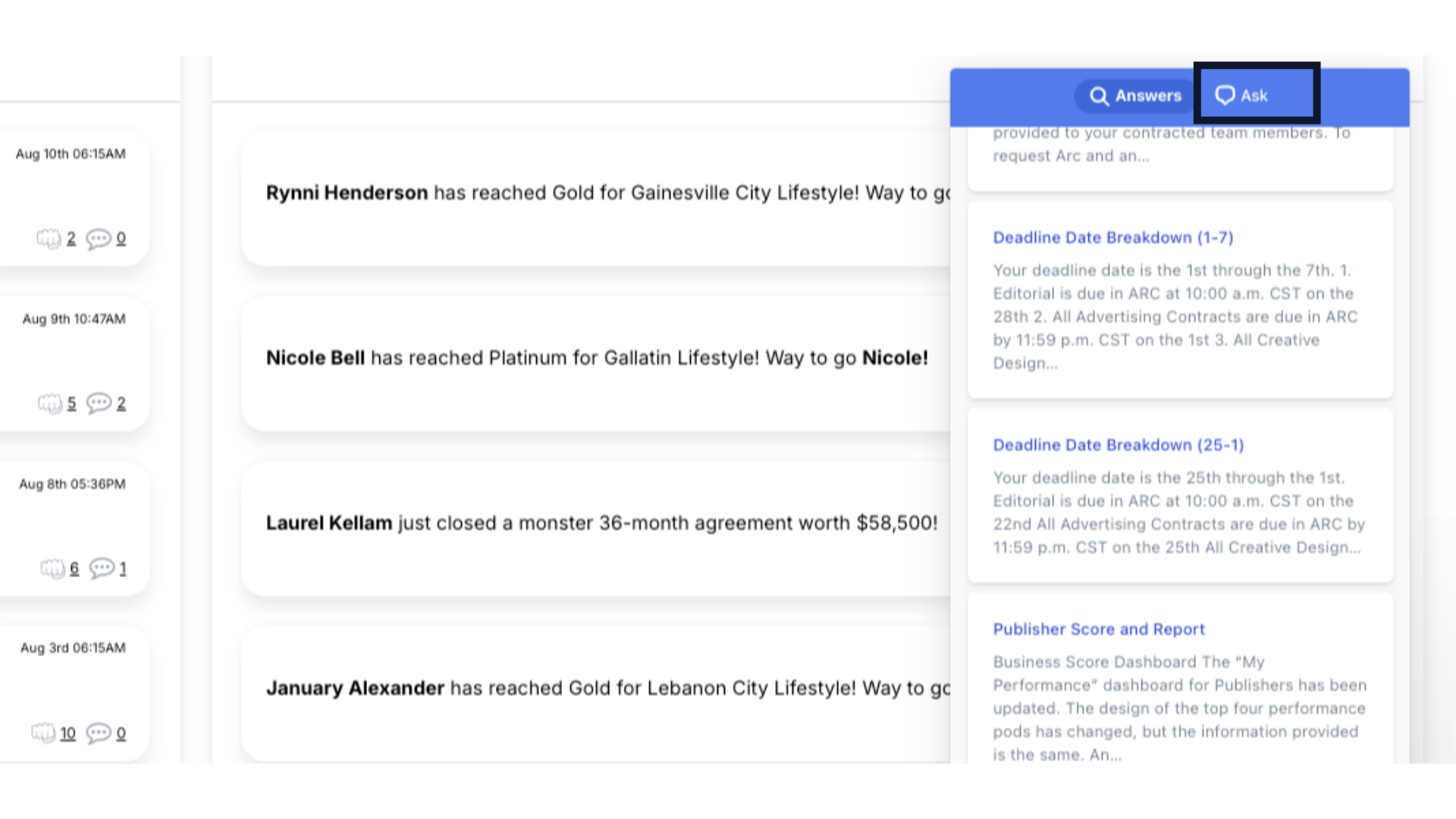
6. Click "Submit a ticket"
Under start a conversation, click submit a ticket to begin.
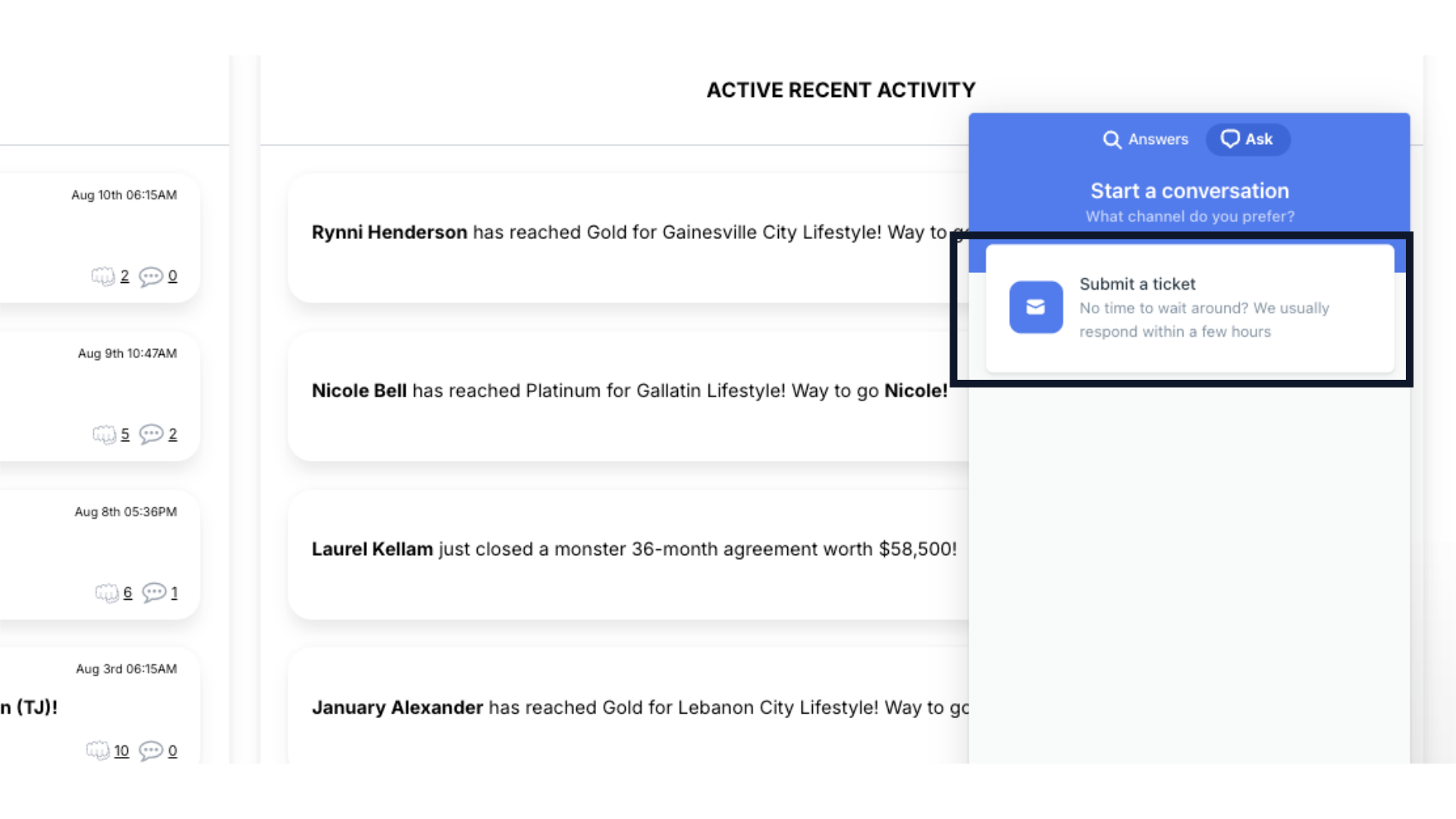
7. Fill in your magazine title
Enter your magazine's title
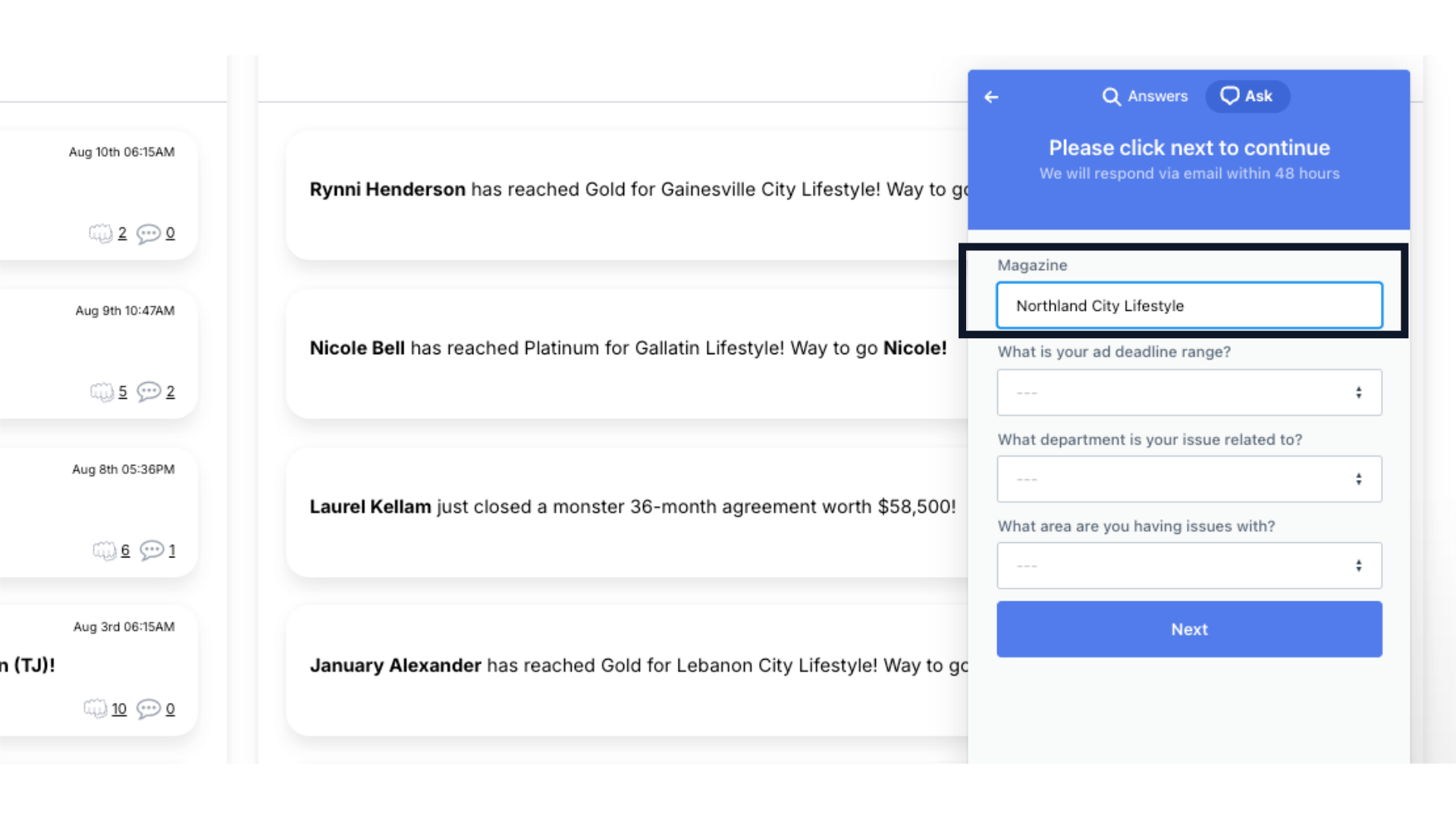
8. Select ad deadline
Select your correlating deadline
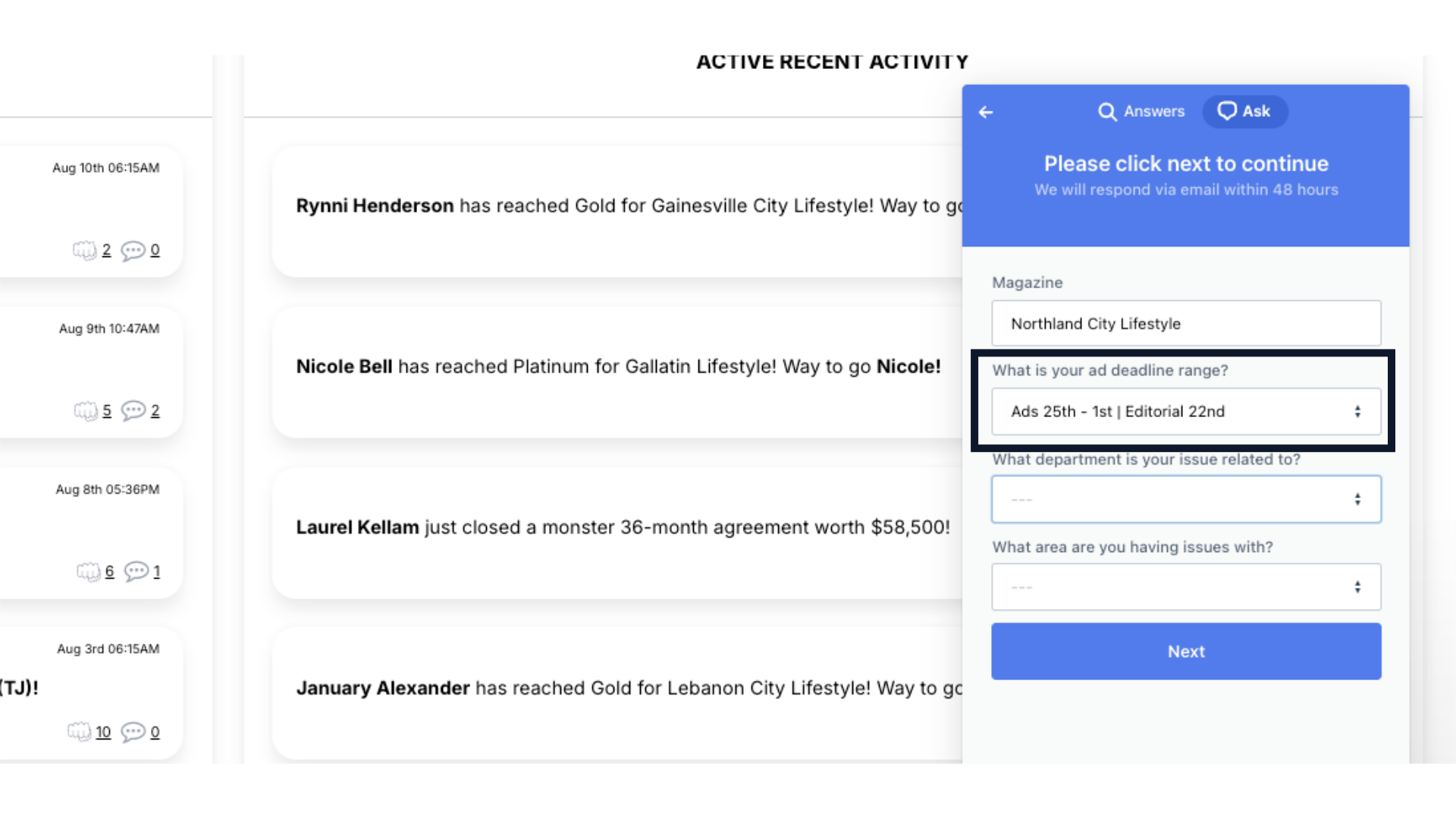
9. Select "Account + Legal"
Under Department select Accounting and Legal from the drop down menu
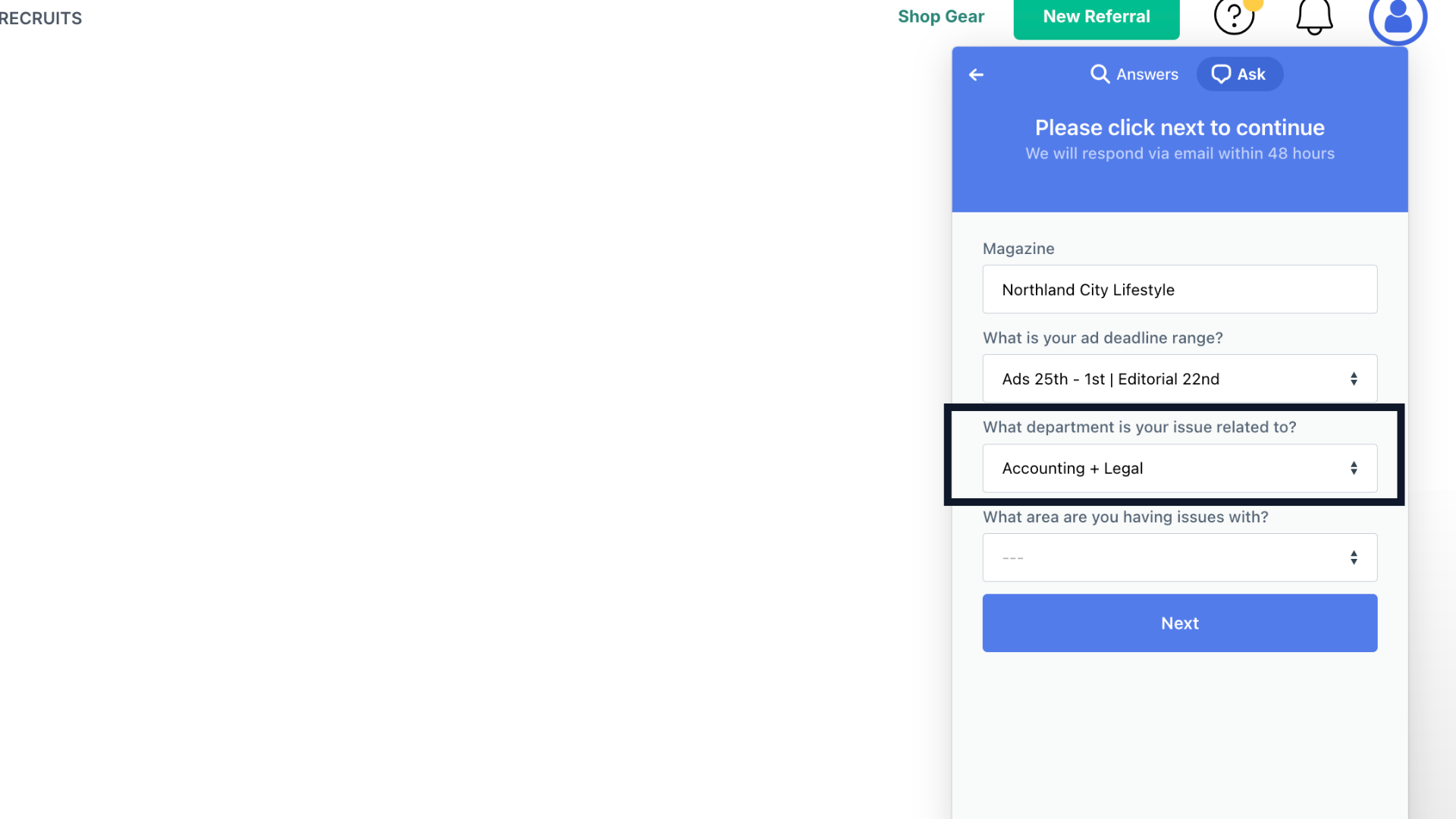
10. Select issue
Next select the issue that best fits your request
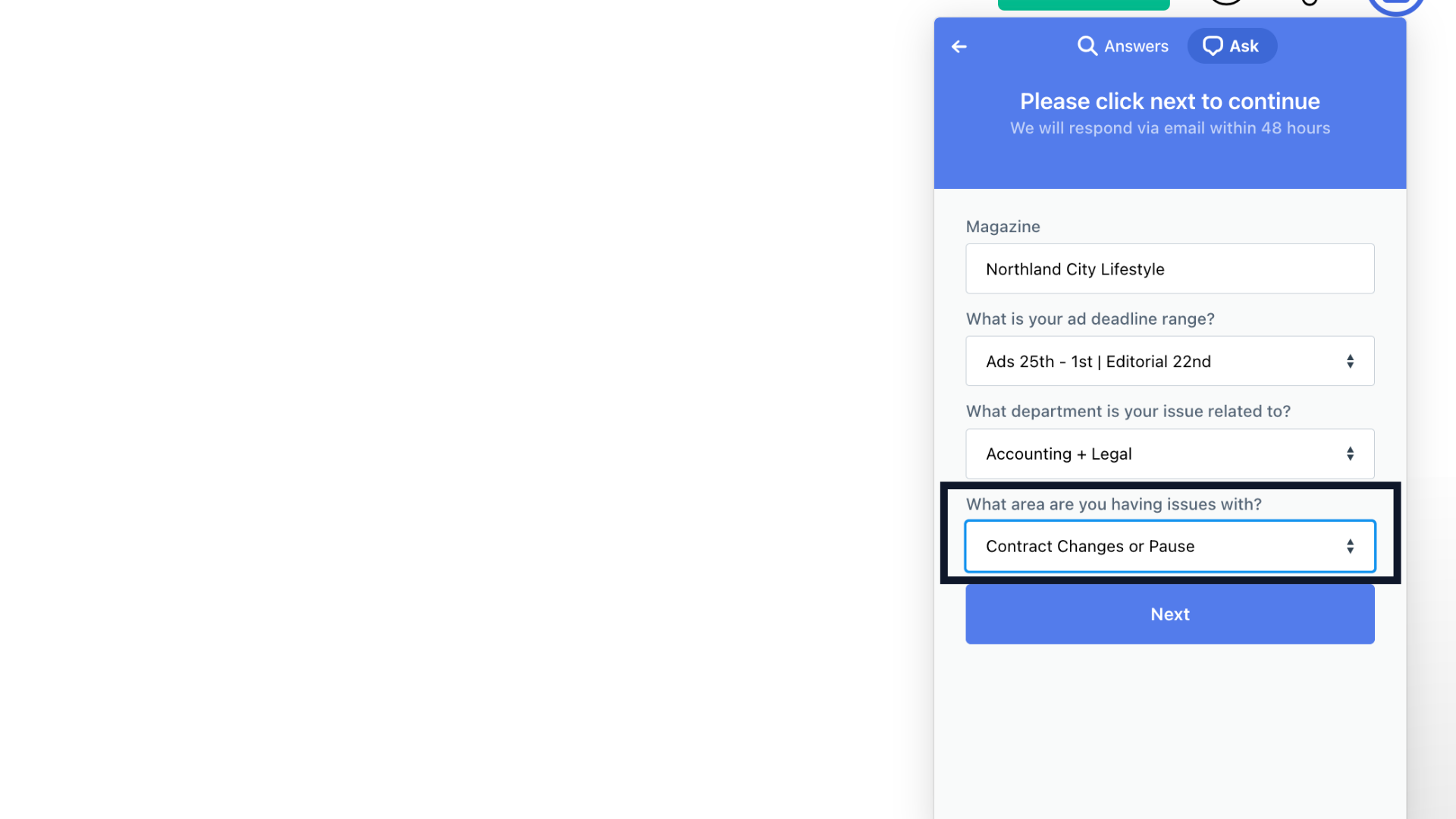
11. Click "Next"
Click "Next"
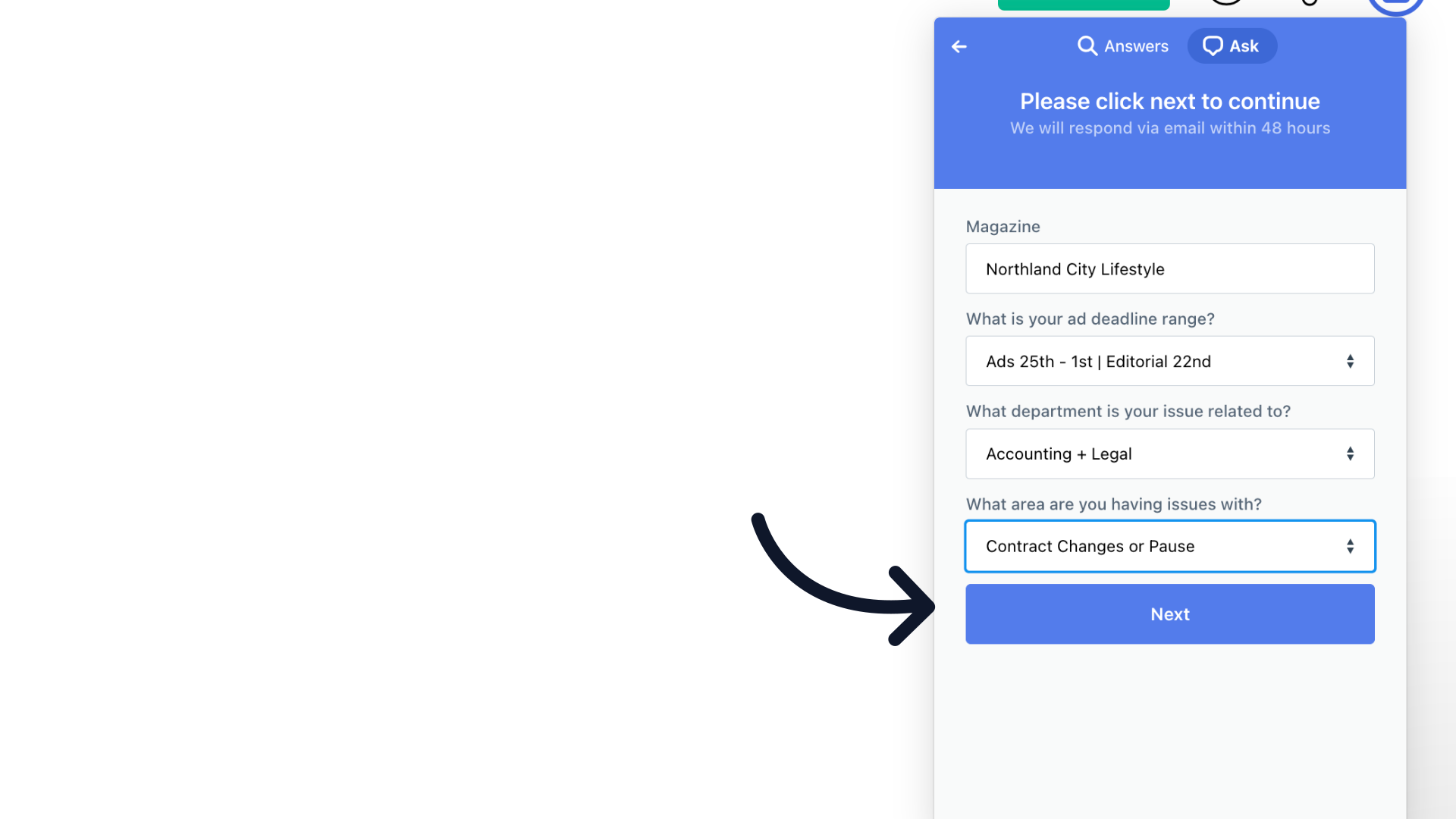
12. Add subject
Enter a subject such as Add an Ad Insertion for Client
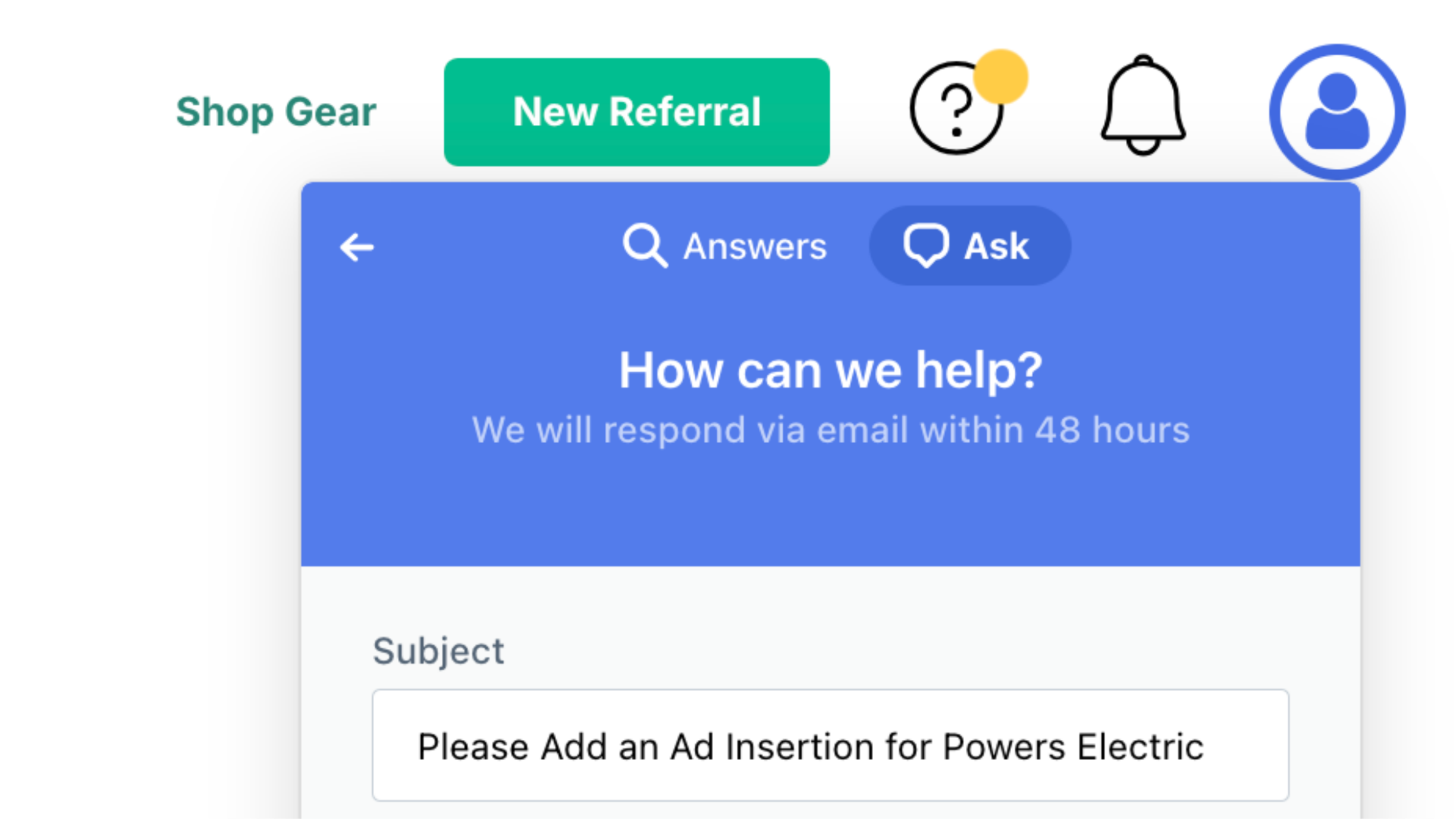
13. Add detailed information
Next provide the following detailed information about the specific request such as Account Name, Insertion Size, Cost and the term you want insertion added for.
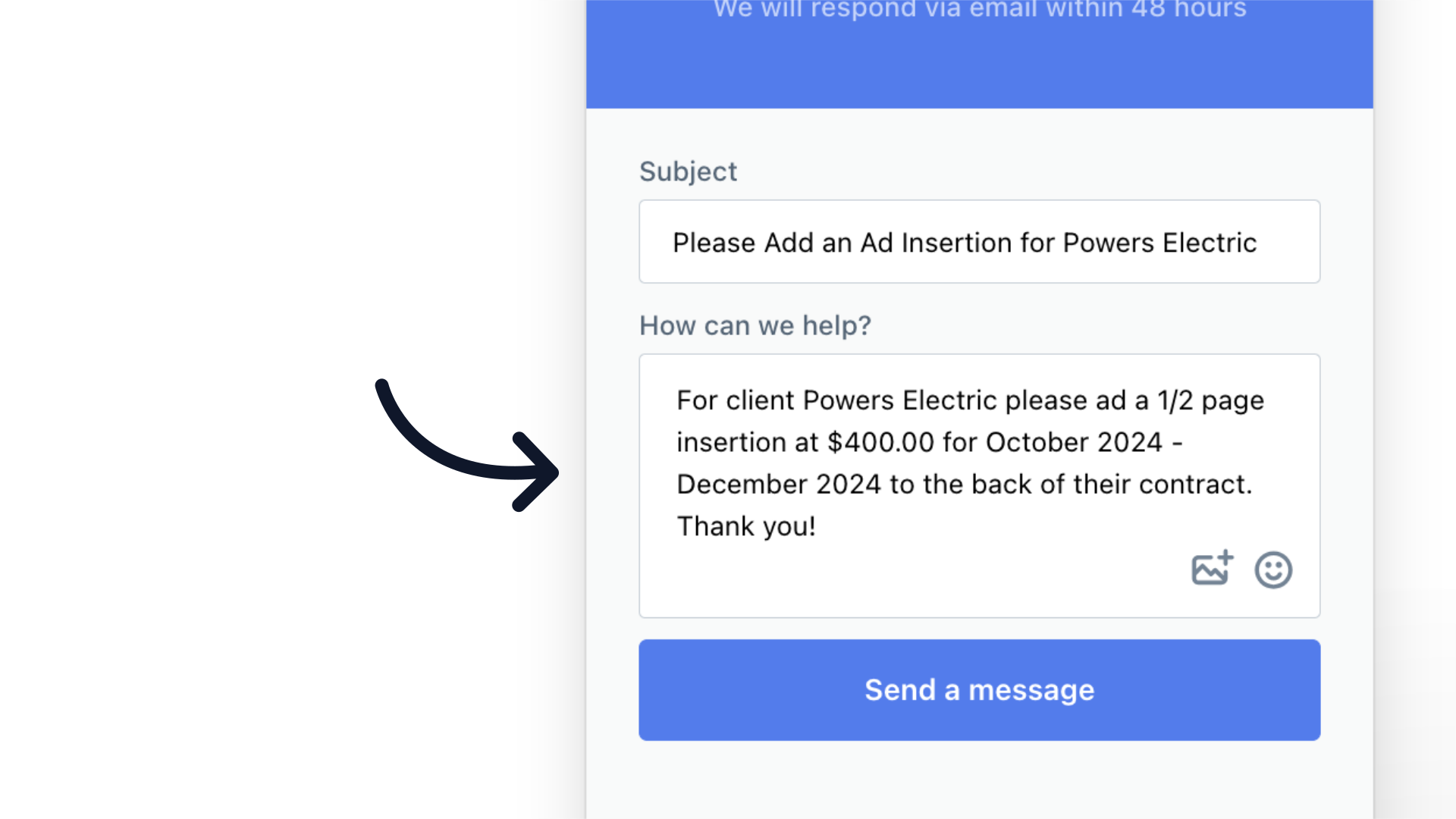
14. Send message
Click Send Message to submit the ticket. You will receive an email confirmation and the support team will contact you with a solution or ask for any other information they may need within 24 business hours to help solve the request.
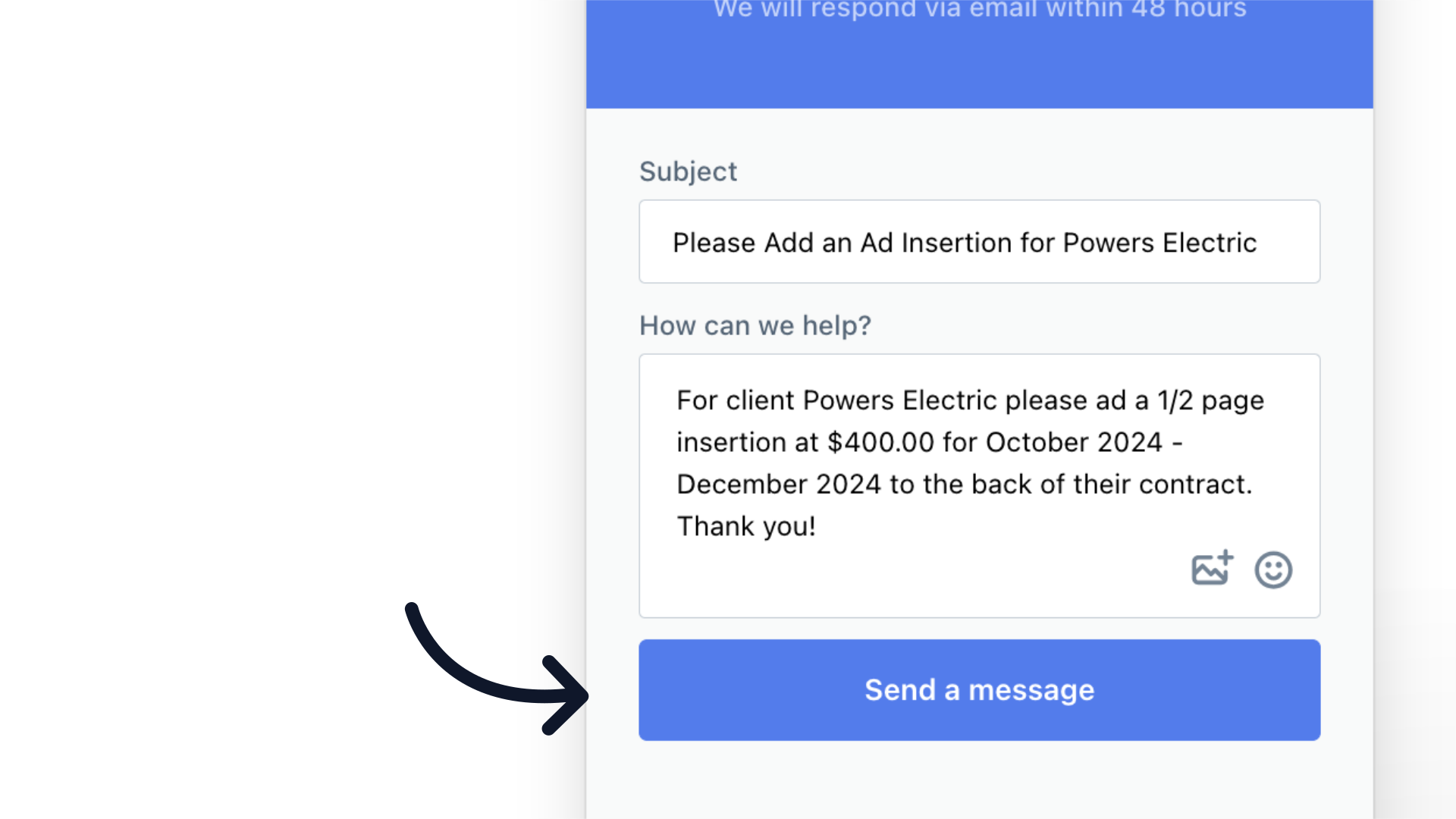 This guide walked you through how to add an ad insertion to a contract through submitting a support ticket in ARC.
This guide walked you through how to add an ad insertion to a contract through submitting a support ticket in ARC.