How do I delete a Zero-Dollar insertion?
This guide will walk you through how to delete a zero-dollar ad insertion in ARC.
How to Delete a Zero Dollar Ad Insertion
https://embed.app.guidde.com/playbooks/5gKjP2EwmpYXH8WYjaiWef
This guide will walk you through how to delete a zero-dollar ad insertion in ARC.
Go to citylifestylehq.com
1. Why would you delete a Zero-Dollar Ad Insertion?
Zero-Dollar Ad Insertions are typically created as placeholders for trade agreements or special deals where no payment is required. However, if the client decides not to run the ad for that month for whatever reason, the Zero-Dollar Insertion must be deleted to ensure accurate records and that only active and confirmed ads are included in the publication.
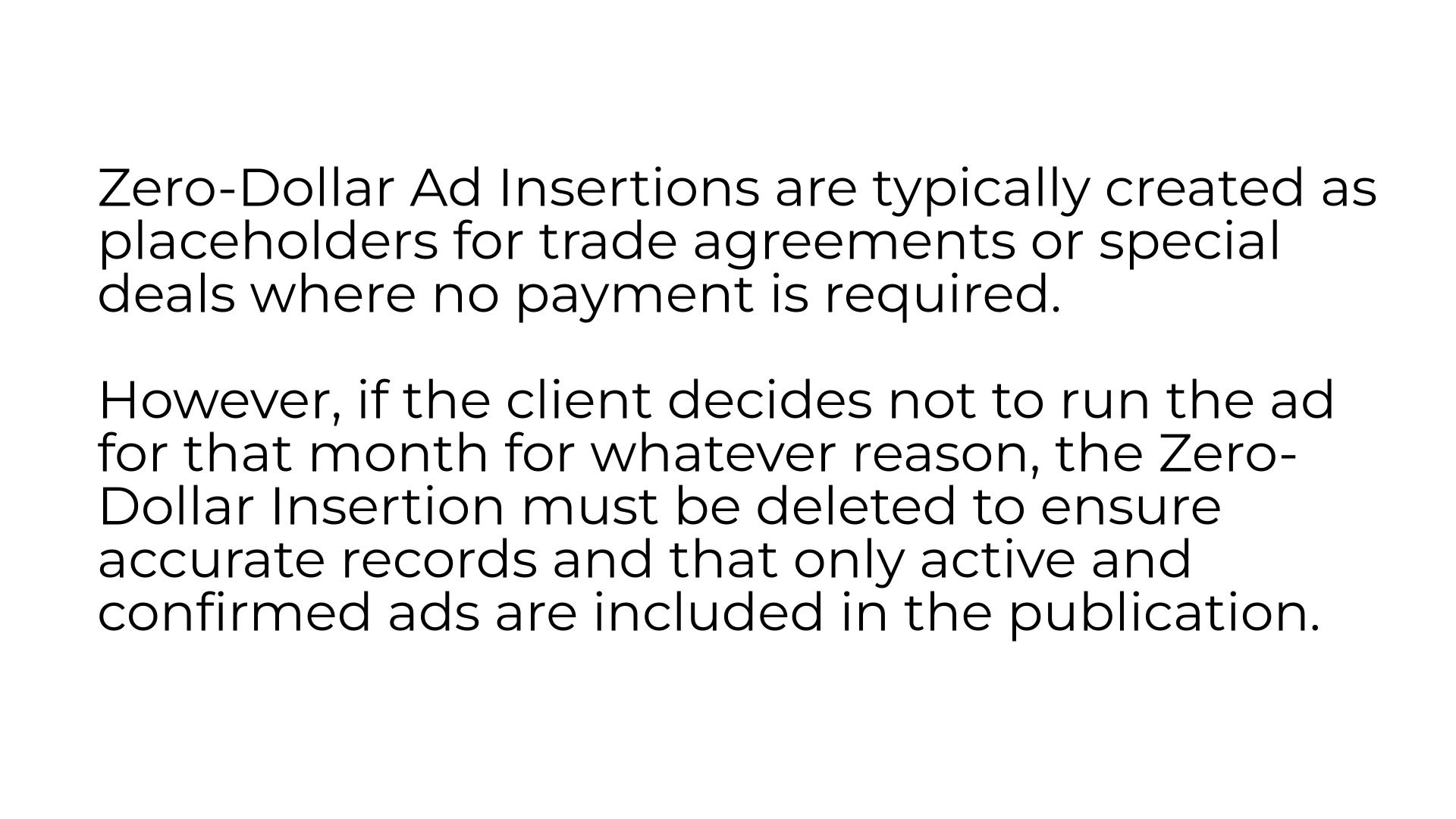
2. Reporting Page
In ARC, navigate to the Reporting page on the left-hand side of the screen.

3. Select the "Ad List" Report
Select the "Ad List" report from the drop down menu.
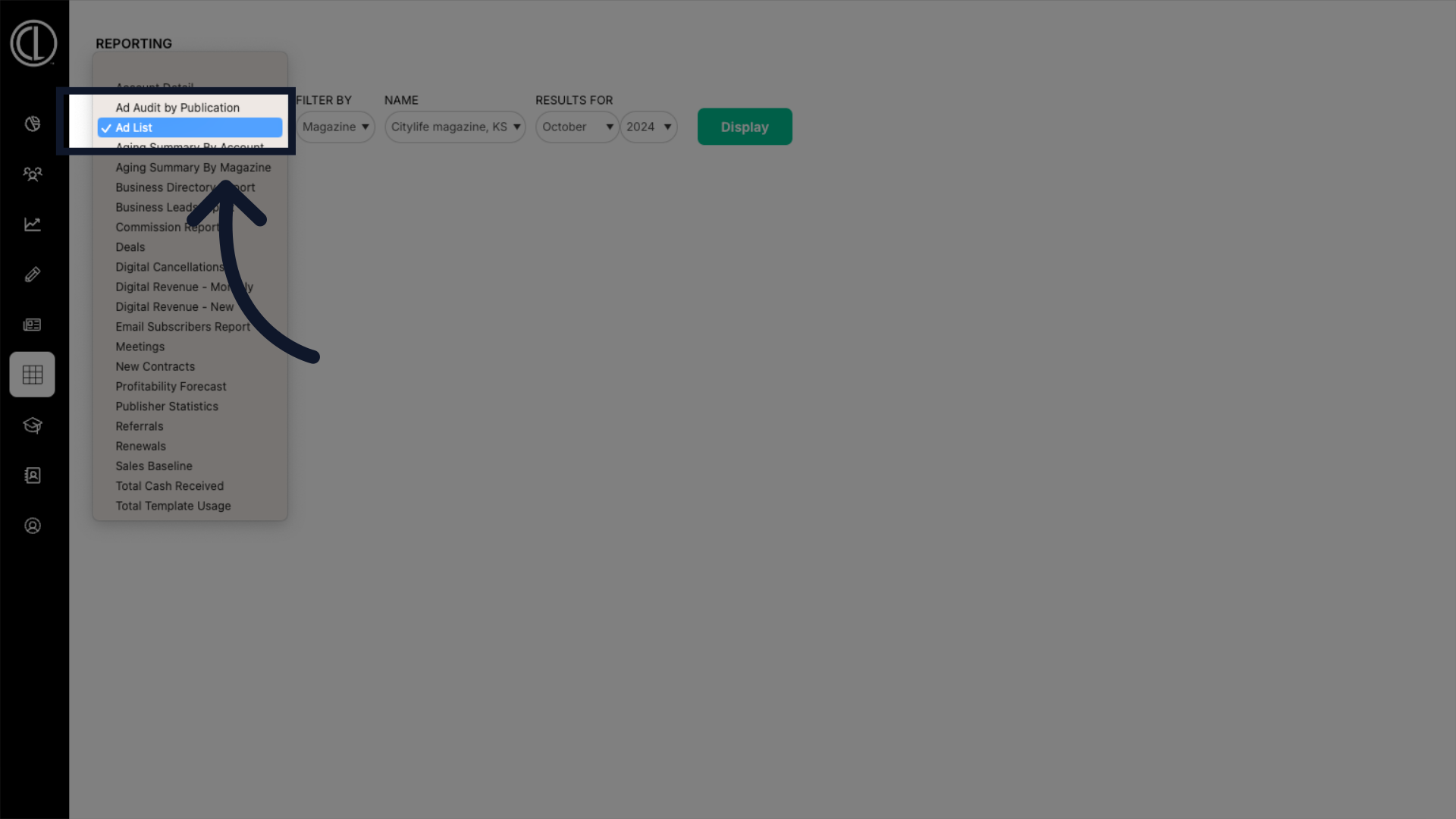
4. Select the Month and Year
Select the correct month and year then click "Display" to generate the report.
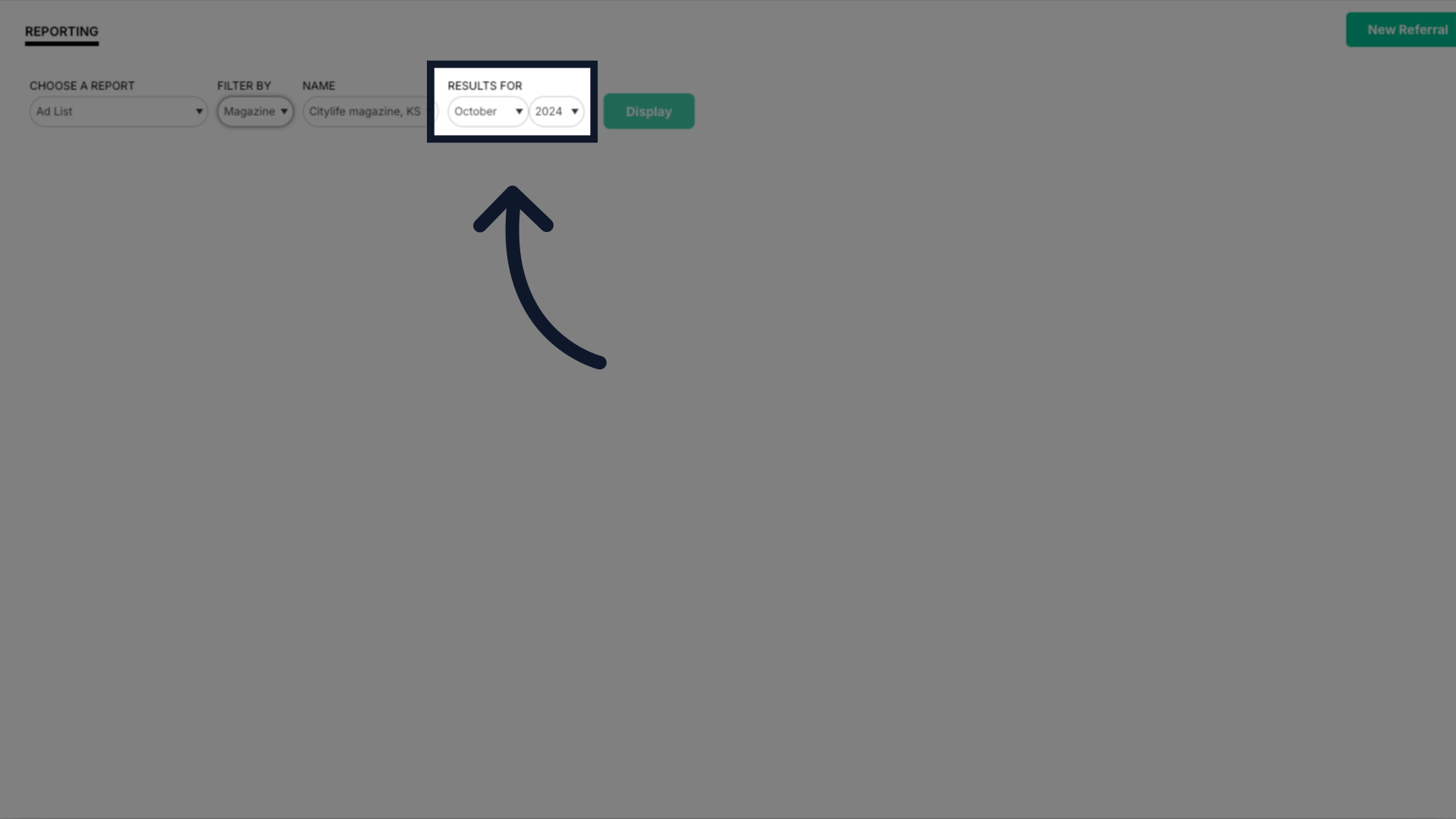
5. Locate the Client in the Ads List
Scroll through your Ads List until you locate the client whose ad insertion you would like to delete.
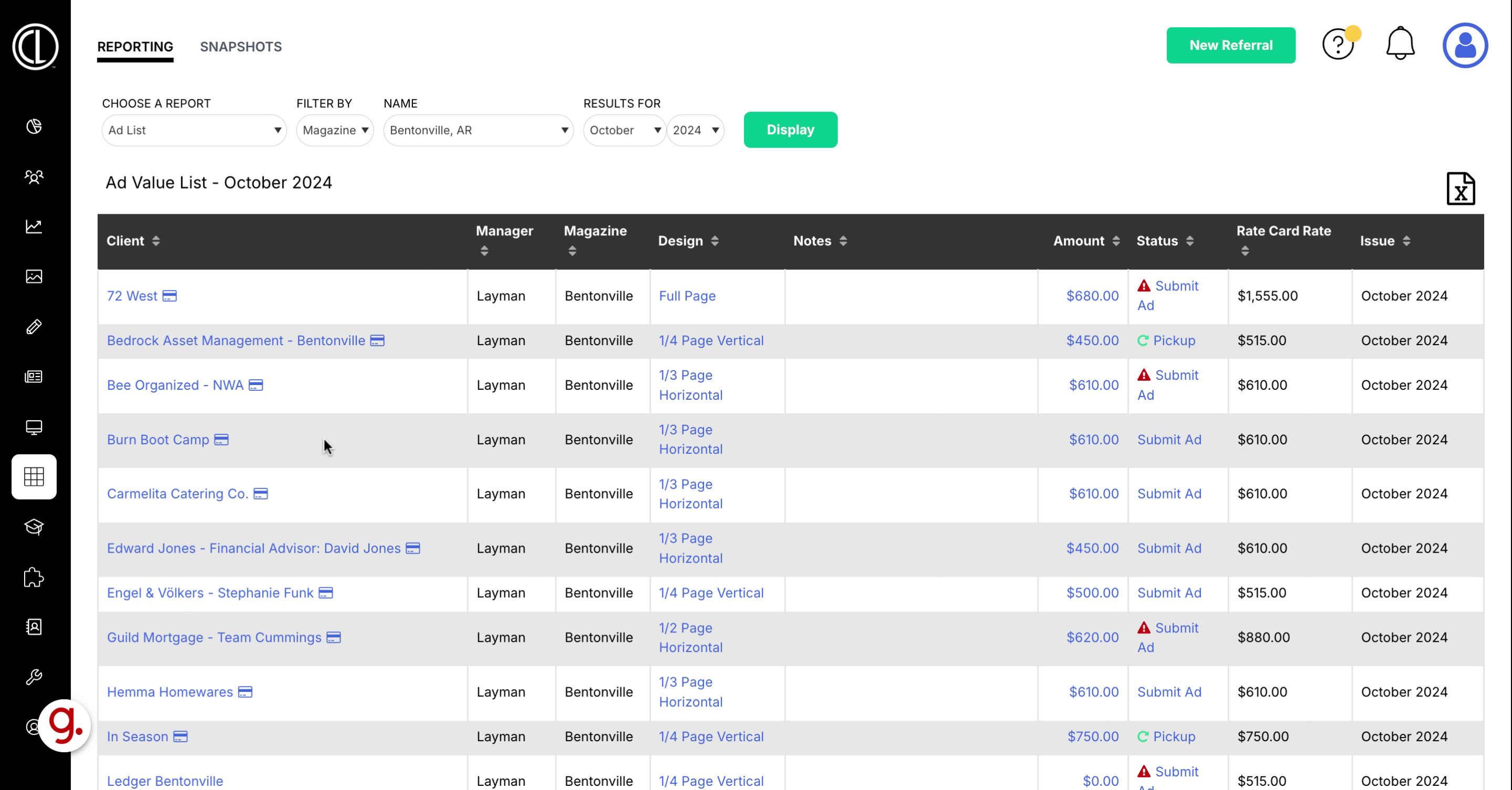
6. Click on the insertion
Click on the client's insertion listed in the Design column.
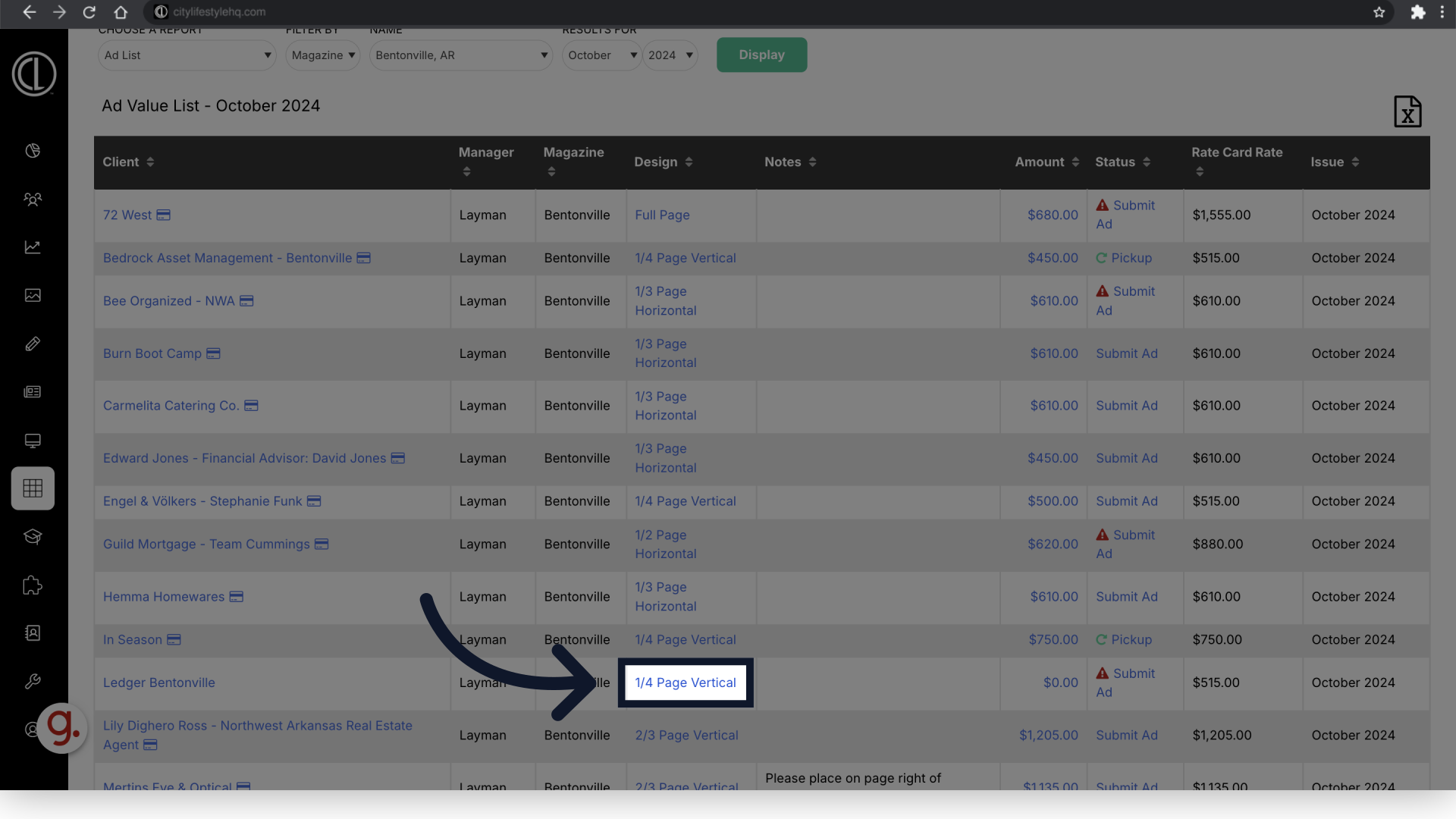
7. Click "Delete"
In the pop up window, click "Delete" to remove the insertion.
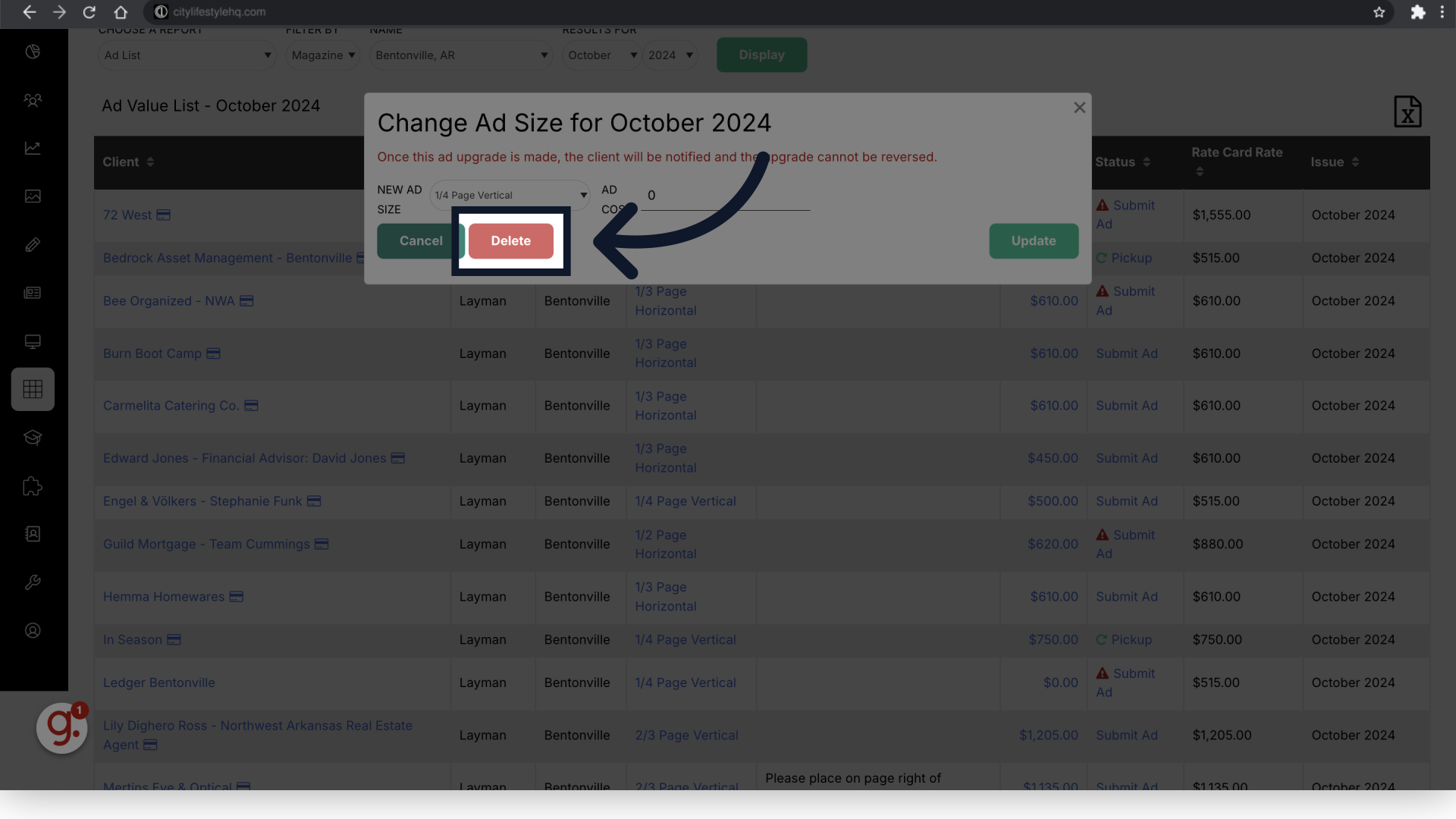
8. Click "Yes"
Confirm the deletion by selecting "Yes. The ad insertion will be deleted for that specific month and year. However, it will re-populate for the following month of the contract.
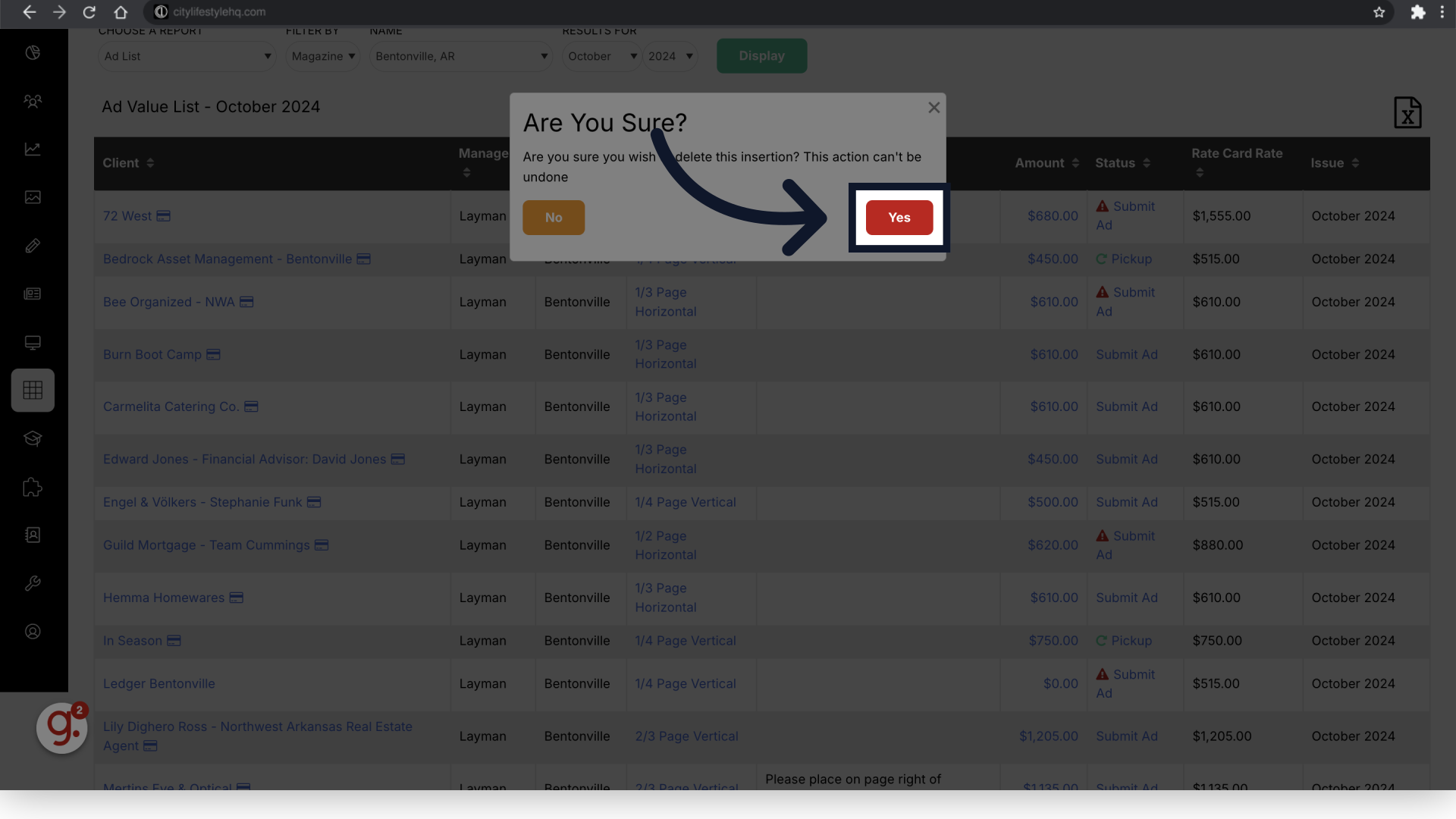
9. Requirements
Please note that the ad insertion must be deleted before the Creative Deadline and can only be deleted if no ads or materials have been uploaded prior. If materials have been uploaded, submit a support ticket to have the insertion deleted.
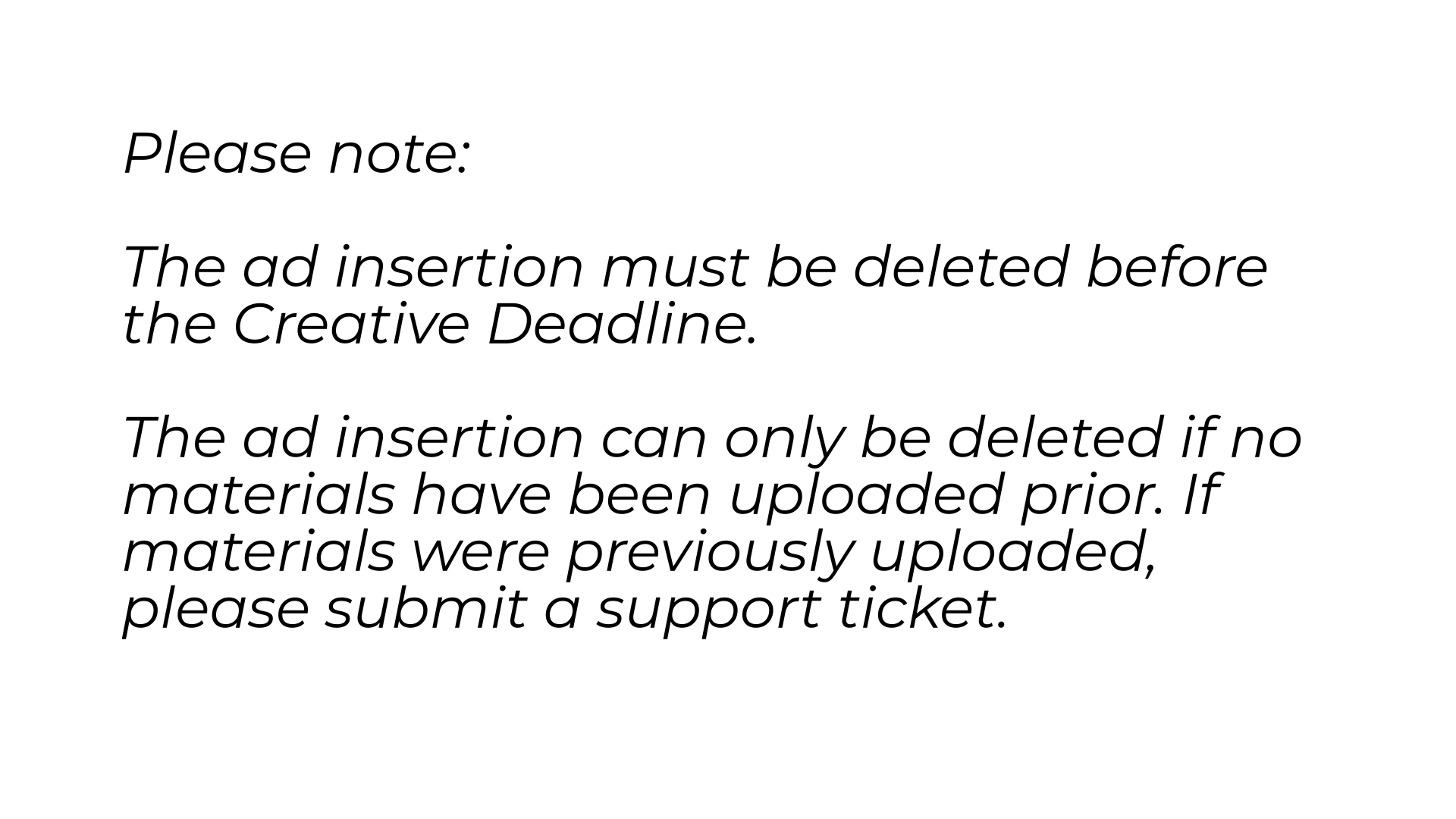 This guide walked you through how to delete a zero-dollar ad insertion.
This guide walked you through how to delete a zero-dollar ad insertion.